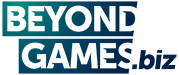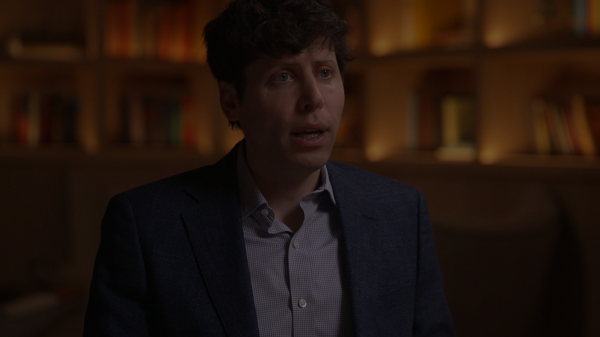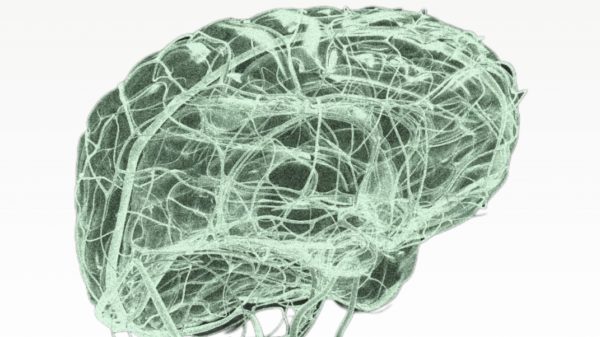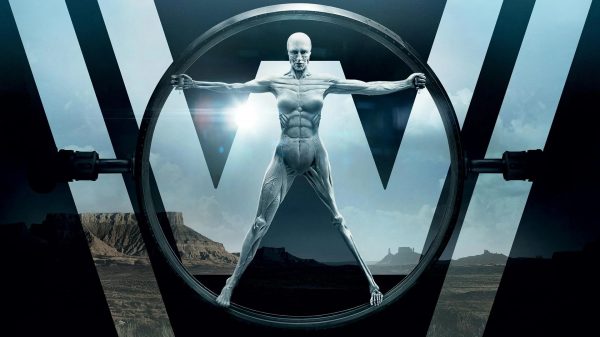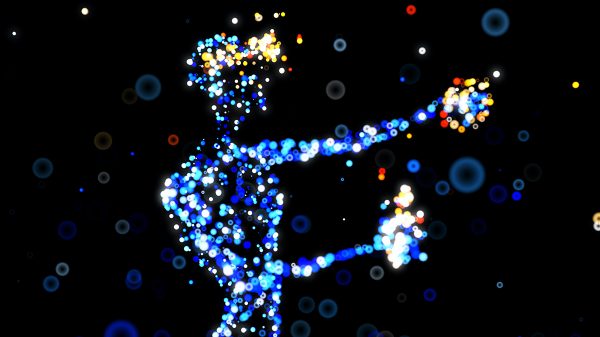Search giant Google recently released a major update to Bard, adding new features and capabilities that will make the chatbot’s responses more tailored to its users. The new feature is called Bard Extensions and allows the chatbot to access and process information from Google’s family of apps and services, making its responses more relevant and helpful.
Bard can now connect to a user’s Google apps and services such as Gmail, Docs, Drive, Google Maps, YouTube, and Google Flights and Hotels. The chatbot can now also search for and display relevant information from Google accounts, even if it’s spread across multiple apps and services.
For instance, a user can prompt Bard to display all of their emails that contain a specific keyword or a particular person’s name, plan a weekend trip with friends, pull in the dates that work for everyone in their Gmail and even look up hotel and flight information in real-time.
Google wrote in a blog post, “Today we’re rolling out Bard’s most capable model yet. Bard now integrates with Google apps and services for more helpful responses. We’ve also improved the ‘Google it’ feature to double-check Bard’s answers and expanded features to more places.”
Bard Extensions
The YouTube parent company adds that Bard Extensions can do a lot more. “Imagine you’re applying for a new job and using Bard to help with the process. You could ask Bard to, ‘Find my resume titled June 2023 from my Drive and summarise it to a short paragraph personal statement,’ and continue collaborating on your new cover letter,” wrote Google.
Google says that users are always in control of their privacy settings across its products, so the new Bard Extensions can be turned on or off at any time. They can be turned off by clicking the Puzzle icon at the top right of your account.
Also, turning off Bard Activity will automatically turn off all Bard Extensions. Turning Bard Activity back on will allow users to turn on Bard Extensions again.
Double-check Bard informations
Bard’s ‘Google it’ button now makes it easy to fact-check its answers in English. When users click the ‘G’ icon, Bard will check its response against the web to see if there is supporting evidence. If the statement can be evaluated, users can click the green or orange highlighted phrases to learn more about the supporting or contradicting information found by Google Search.
Another new feature to the Bard update makes it easier to continue conversations that others have started with the chatbot. When one user shares a public link to a Bard chat with another user, they can pick up where they left off and ask Bard more questions about that topic or use it as a starting point for their own ideas.
With the latest update, Bard is more than just a question-answering and text-generation tool. It is becoming a versatile assistant that can help users with a variety of tasks.
Isa Muhammad is a writer and video game journalist covering many aspects of entertainment media including the film industry. He's steadily writing his way to the sharp end of journalism and enjoys staying informed. If he's not reading, playing video games or catching up on his favourite TV series, then he's probably writing about them.